- All

- Bearing technology

- Linear technology

- Gaskets and seals

- Electric cylinders - actuators

- Industrial wheels & castors

- Standard Elements

- Electric motors

- Gearboxes

- Chains and Sprockets

- Belts

- Pulleys

- Gears and Gear Racks

- Transmission couplings

- Clamping Elements

- Engineering plastics

- Technical rubber

- Hand tools

- Purpose tools

- Workshop equipment

- Measuring tools

- LED work lights

- Pneumatic gauges

- Preparation and regulation of compressed air

- Pneumatic cylinders

- Pneumatic valves

- Accessories

- Cleaning products

- Adhesives

- Adhesive sealants

- Fillers and coatings

- Dosing equipment

- Industrial lubricants

- Vehicles and construction machine lubricants

- Lubricants for garden machinery

- Nautical lubricants

- Metalworking lubricants

- Greases and pastes

- Lubrication equipment

- Oil analysis

- Promotions and discounts
- Machine elements
 CategoriesBearing technologyLinear technologyGaskets and sealsElectric cylinders - actuatorsIndustrial wheels & castorsStandard ElementsRolling bearings
CategoriesBearing technologyLinear technologyGaskets and sealsElectric cylinders - actuatorsIndustrial wheels & castorsStandard ElementsRolling bearings- Show all
- Deep groove ball bearings
- Angular contact ball bearings
- Spindle bearings
- Four-point contact ball bearings
- Self-aligning ball bearings
- Cylindrical roller bearings
- Tapered roller bearings
- Spherical roller bearings
- Needle roller bearings
- Inner rings
- Axial deep groove ball bearings
- Axial cylindrical roller bearings
- Axial needle roller bearings
- Axial spherical roller bearings
- Crossed roller bearings
- Track rollers
- Bearings for screw drives
- Precision bearings for combined loads
- New offers
- Promotions and discounts
Plain bearingsHousing unitsBearing housingsOther bearingsAccessoriesLinear guidesBall screws - spindlesTrapezoidal screws - spindlesLinear round shaftLinear modulesRadial shaft seals and accessoriesO-ring sealsHydraulic sealsPneumatic SealsBraided packingsFlange sealsMechanical sealsV-ring and other axial sealsX-ring sealsDC electric actuatorsAccessories for actuatorsGeneral purpose castorsCastors for rough floorsHeavy duty castorsStainless steel castorsCastors for mobile waste containersTemperature resistance castorsInstitutional castors and wheelsFurniture castors and wheels - Power transmission
 CategoriesElectric motorsGearboxesChains and SprocketsBeltsPulleysGears and Gear RacksTransmission couplingsClamping ElementsSingle phase induction motorsThree phase induction motorsMotor mountingFrequency inverter regulatorsGearbox accessoriesWorm gear boxesPlanetary gearboxesHelical and helical bevel gearboxesVariatorsGeared motorsGall ChainsLeaf ChainsChain LinksSprocketsChain TensionersChain GuidesChain TightenersTiming beltsPoly V-beltVariator beltsAutomotive beltsAgricultural beltsBelt profiles for drive and transportConnecting plates for timing beltsV-Belt PulleysTiming Belt PulleysTiming Belt BarsFlanges for Timing Belt PulleysRibbed PulleysVariator PulleysGear RacksBevel GearsCylindrical GearsJaw couplingsElastomer couplingsChain couplingsRigid shaft couplingsRubber tyre couplingsGear couplingsCardan couplingsTaper Lock BushingsHubs for TL BushingsScrews for TL BushingsClamping Rings
CategoriesElectric motorsGearboxesChains and SprocketsBeltsPulleysGears and Gear RacksTransmission couplingsClamping ElementsSingle phase induction motorsThree phase induction motorsMotor mountingFrequency inverter regulatorsGearbox accessoriesWorm gear boxesPlanetary gearboxesHelical and helical bevel gearboxesVariatorsGeared motorsGall ChainsLeaf ChainsChain LinksSprocketsChain TensionersChain GuidesChain TightenersTiming beltsPoly V-beltVariator beltsAutomotive beltsAgricultural beltsBelt profiles for drive and transportConnecting plates for timing beltsV-Belt PulleysTiming Belt PulleysTiming Belt BarsFlanges for Timing Belt PulleysRibbed PulleysVariator PulleysGear RacksBevel GearsCylindrical GearsJaw couplingsElastomer couplingsChain couplingsRigid shaft couplingsRubber tyre couplingsGear couplingsCardan couplingsTaper Lock BushingsHubs for TL BushingsScrews for TL BushingsClamping Rings - Technical plastics and rubber
 CategoriesEngineering plasticsTechnical rubberPE plastics (polyethylene)PA plastics (Nylon)POM plasticsPP plasticsPTFE plasticsPET plasticsPEEK plasticsPVDF plasticsPSU plasticsRubber with a smooth surfacePatterned rubber flooringStable rubber flooring
CategoriesEngineering plasticsTechnical rubberPE plastics (polyethylene)PA plastics (Nylon)POM plasticsPP plasticsPTFE plasticsPET plasticsPEEK plasticsPVDF plasticsPSU plasticsRubber with a smooth surfacePatterned rubber flooringStable rubber flooring - Tools
 Hand toolsPurpose toolsWorkshop equipmentMeasuring toolsScrewdriversWrenches and RatchetsKnives, blades and sawspoints, chisels and punchesThreading drillsTool setsDrilling machinesHydraulic liftsWheelbarrowsBearing toolsDiagnostics instrumentsTools for seals & gasketsTools for beltsTools for chainsLiner stripsTools for conveyor beltsOther toolsWork glovesWarehouse boxesMarkers and marker coloursZinc spraysAcrylic coloursLeak detectorsTrolleys, cases and tool bagsOther workshop equipmentMeters and gaugesMeasuring slipsOther measuring toolsHand lampsHeadlampsLED floodlightsLED headlights
Hand toolsPurpose toolsWorkshop equipmentMeasuring toolsScrewdriversWrenches and RatchetsKnives, blades and sawspoints, chisels and punchesThreading drillsTool setsDrilling machinesHydraulic liftsWheelbarrowsBearing toolsDiagnostics instrumentsTools for seals & gasketsTools for beltsTools for chainsLiner stripsTools for conveyor beltsOther toolsWork glovesWarehouse boxesMarkers and marker coloursZinc spraysAcrylic coloursLeak detectorsTrolleys, cases and tool bagsOther workshop equipmentMeters and gaugesMeasuring slipsOther measuring toolsHand lampsHeadlampsLED floodlightsLED headlights - Pneumatics
 CategoriesPreparation and regulation of compressed airPneumatic cylindersPneumatic valvesAccessoriesPneumatic gaugesAccessories for pneumatic gaugesCompressed air service systemsFilter regulatorsPressure regulatorsFittings and connectorsHose clampsCompressed air gunsNoise dampersVacuum technology
CategoriesPreparation and regulation of compressed airPneumatic cylindersPneumatic valvesAccessoriesPneumatic gaugesAccessories for pneumatic gaugesCompressed air service systemsFilter regulatorsPressure regulatorsFittings and connectorsHose clampsCompressed air gunsNoise dampersVacuum technology - Cleaners and adhesives
 Cleaning productsAdhesivesAdhesive sealantsFillers and coatingsDosing equipmentBrake cleanersIndustrial cleaners and degreasersRemoversContact spraysSurface preparation productsAbsorption agentsHand cleanersAutocosmeticsBolt guardsAdhesives for joining cylindrical partsQuick-setting adhesivesUniversal adhesivesAcrylic adhesivesEpoxy adhesivesPolyurethane adhesivesHybrid adhesivesPurpose adhesivesUV adhesivesActivators and primers for adhesivesAdhesive tapesThread sealsSiliconesElastic sealantsLiquid gaskets for flangesLiquid metalsEpoxy coatingsMixing pointsDosing needlesDosing gunsOther dosing equipment
Cleaning productsAdhesivesAdhesive sealantsFillers and coatingsDosing equipmentBrake cleanersIndustrial cleaners and degreasersRemoversContact spraysSurface preparation productsAbsorption agentsHand cleanersAutocosmeticsBolt guardsAdhesives for joining cylindrical partsQuick-setting adhesivesUniversal adhesivesAcrylic adhesivesEpoxy adhesivesPolyurethane adhesivesHybrid adhesivesPurpose adhesivesUV adhesivesActivators and primers for adhesivesAdhesive tapesThread sealsSiliconesElastic sealantsLiquid gaskets for flangesLiquid metalsEpoxy coatingsMixing pointsDosing needlesDosing gunsOther dosing equipment - Lubricants and equipment
 CategoriesIndustrial lubricantsVehicles and construction machine lubricantsLubricants for garden machineryNautical lubricantsMetalworking lubricantsGreases and pastesLubrication equipmentOil analysisHydraulic oilsSlideway and sliding oilsIndustrial gear oilsCompressor oilsCirculating oilsHeat transfer oilsChain lubricantsGas engine oilsMultipurpose lubricantsRelease agentsUniversal silicone oilsOther lubricantsEngine oilsGearbox and differential oilsUniversal tractor and construction machine oilsFunctional liquidsOther agents for vehicle maintenanceQuenching oilsOils for chainsaw chainsMarine engine oilsOther marine lubricantsPenetrating oilsCorrosion protective agentsWelding agentsCutting agentsEmulsions for metalworkingPunching oilsOils for transformationErosion fluidQuenching oilsAdditives for emulsionsGrease equipmentOil equipmentFuel equipmentAdBlue equipmentEquipment for chemicals
CategoriesIndustrial lubricantsVehicles and construction machine lubricantsLubricants for garden machineryNautical lubricantsMetalworking lubricantsGreases and pastesLubrication equipmentOil analysisHydraulic oilsSlideway and sliding oilsIndustrial gear oilsCompressor oilsCirculating oilsHeat transfer oilsChain lubricantsGas engine oilsMultipurpose lubricantsRelease agentsUniversal silicone oilsOther lubricantsEngine oilsGearbox and differential oilsUniversal tractor and construction machine oilsFunctional liquidsOther agents for vehicle maintenanceQuenching oilsOils for chainsaw chainsMarine engine oilsOther marine lubricantsPenetrating oilsCorrosion protective agentsWelding agentsCutting agentsEmulsions for metalworkingPunching oilsOils for transformationErosion fluidQuenching oilsAdditives for emulsionsGrease equipmentOil equipmentFuel equipmentAdBlue equipmentEquipment for chemicals
- Technical details
- Documents
- FAQ
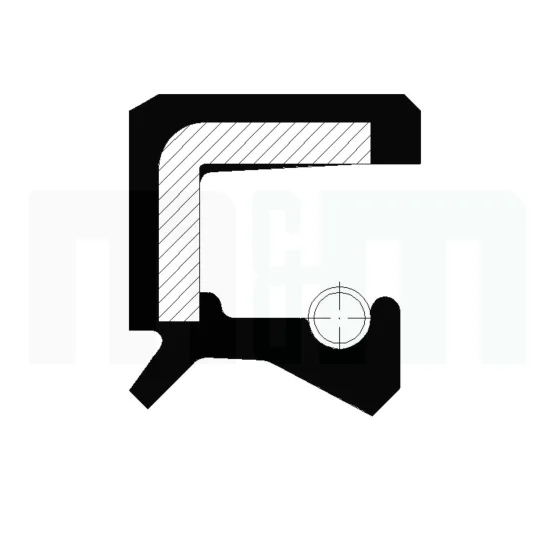
You can add a product to your basket by clicking on the "Add to basket" button. Once the product has been added, a message will appear at the bottom indicating that the product has been successfully added to the basket.
At the top of each page is a basket icon showing the number of items in your basket. Clicking on this icon will redirect you to the basket page where you can view and manage your selected products.
"In stock" means that the product is immediately available. "In stock" means that the product is not yet in stock but is expected to be available soon. If the "Send enquiry" button is present, the product is currently not available or its stock is uncertain.
After adding the desired products to your basket, click on "Complete Purchase" to proceed with the purchase process, which includes selecting your delivery and payment method and confirming your order.
If you are not ready to complete your purchase, you can save your order as a draft by selecting the "Save as draft" option in the shopping basket. You will find the draft order in your profile under the order tab with the status "Draft".
The search engine allows you to search by item name, item number, keyword, brand and product category. You can also search the entire content of a page that is related to your search string.
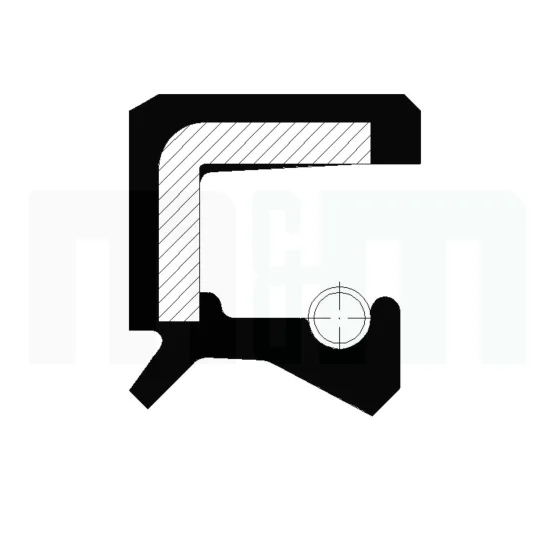
With years of market presence, expertise and experience, we find the most appropriate and cost-effective technical solution for your application.
We organise targeted technical training for our customers to maximise work efficiency. In addition to training, we guide our customers and keep them up-to-date with the latest knowledge and global trends in industrial maintenance.
Custom-made seals with precision up to 0.1 mm for all industries. High-quality materials, adaptable shapes, and fast execution. Solutions for extreme conditions.
